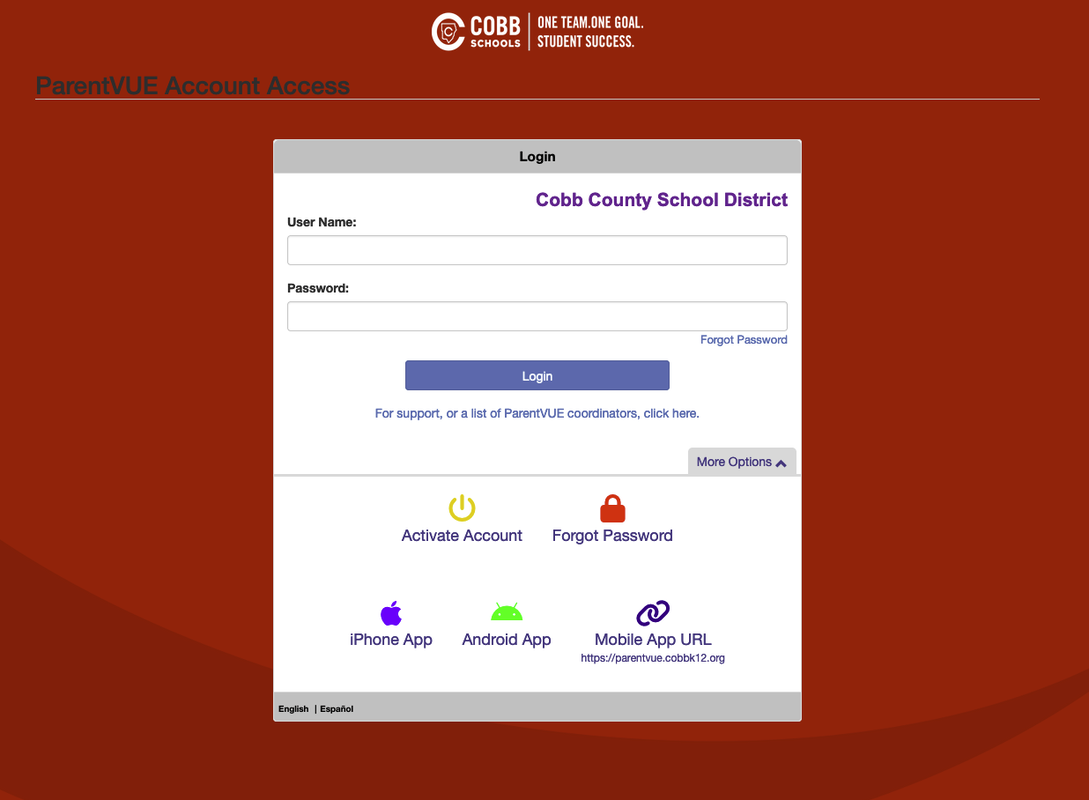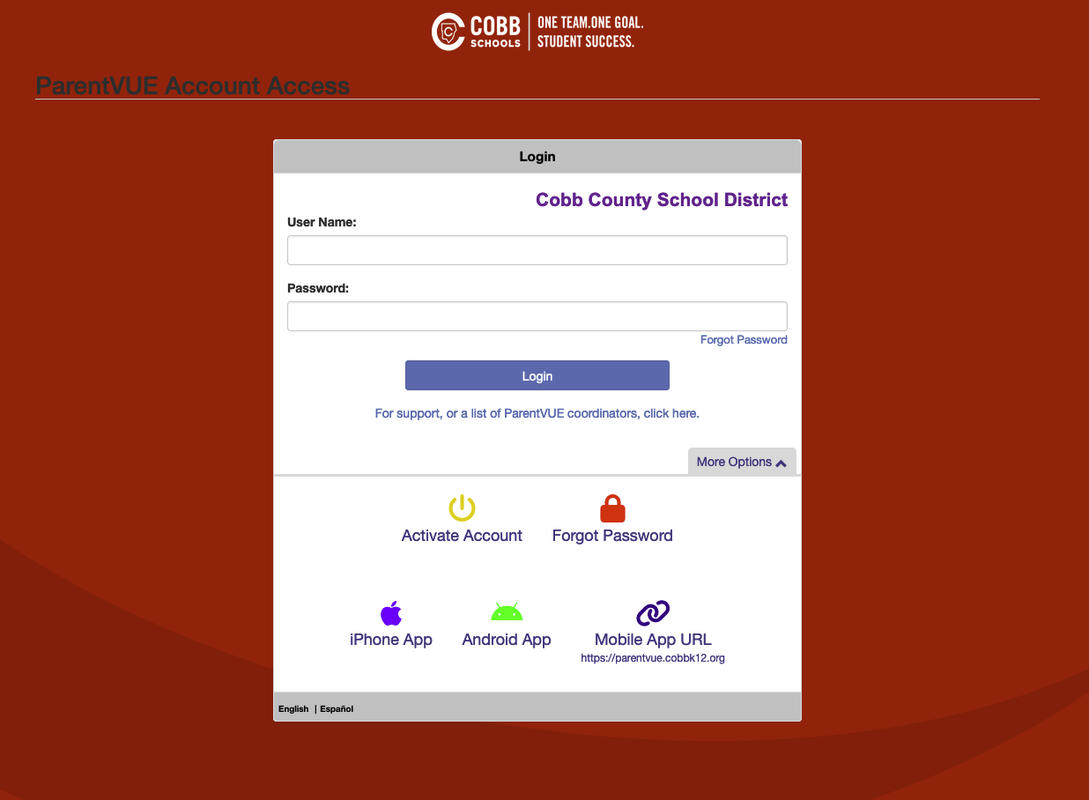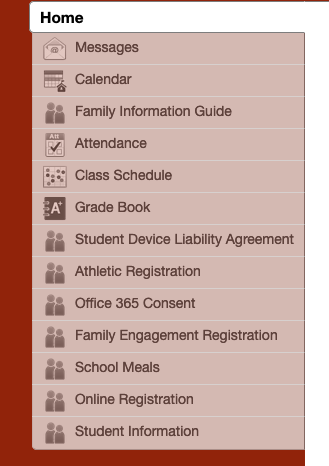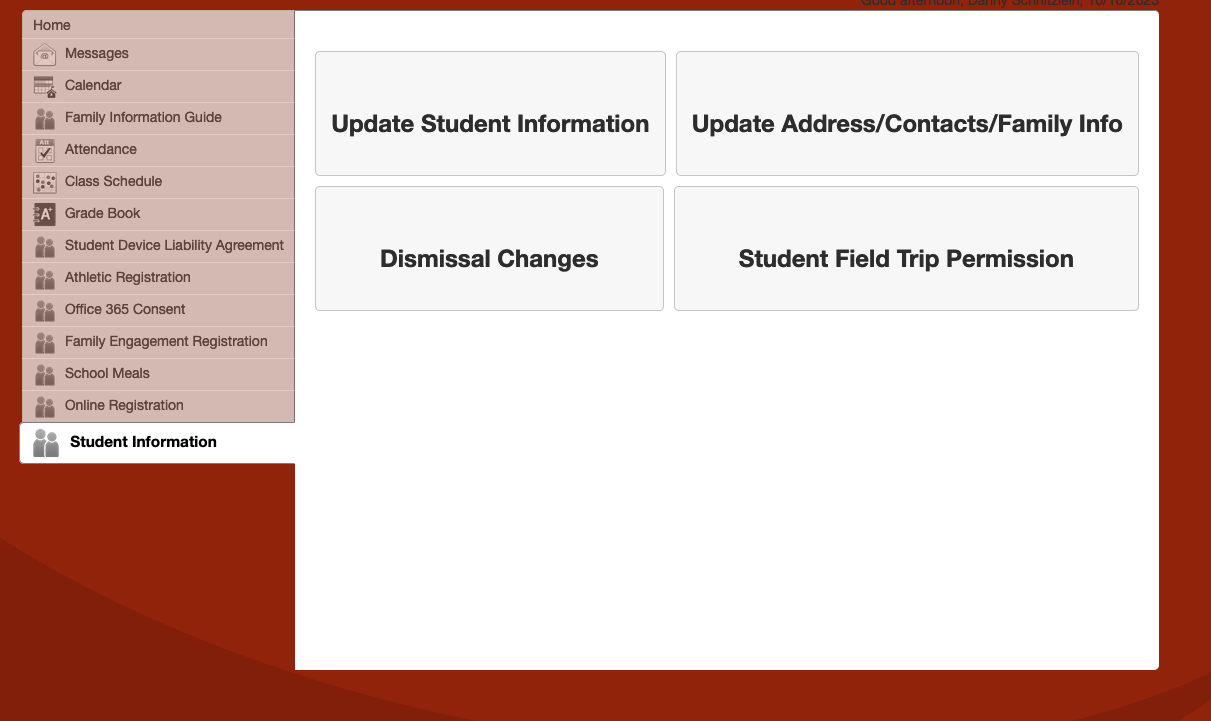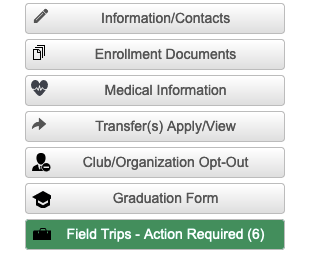ONLINE TRIP PERMISSIONS
Online Trip permissions may be completed on a computer on the ParentVue website or on the ParentVue app on your phone.
Please note: while the permission functionality can be accessed and used on a mobile device, we recommend that parents access and use it via the ParenVue website on a computer as it is easier to use that way.
To use the ParentVue website:
1. Log in to ParetVue as a parent
2. Select Student
3. on the home menu select Student Information at the bottom
3. on the home menu select Student Information at the bottom
4. Select Student Field Trip Persmission from the menu that comes up
5. Click on the Field Trips - Action Required button
6. Click on the pencil icon to edit information needed for each field trip
7. Complete as many permission forms as needed
Call 770-426-3330 with any technical issues
To use the ParentVue app on your phone follow the instructions below.